

SketchUp Drawings
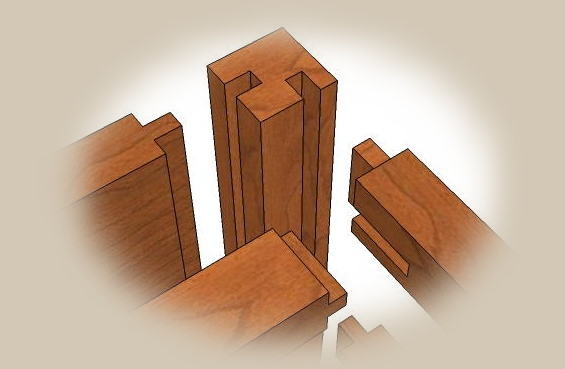
SketchUp Modeling Tool
- The SketchUp Modeling Software is
free from Trimble and can be downloaded from
the Trimble site.
-
SketchUp 3D Warehouse - My SketchUp models are also available for download
from
the 3D Warehouse. Or you can go directly to the 3D
Warehouse and search for "Ron
Fritz" which will also pull up all of my models.
Rendering Your Models
- My
SketchUp models were rendered
using Kerkythea. Download the free software and
join the forum HERE.
SketchUp Tutorials
-
Sketchup
Online Tutorials and Training – A great source for video and self-paced
tutorials.
-
SketchUp
User's Guide
- Google Sketchup for Dummies -
Several on-line video tutorials
-
YouTube
– Lots of Sketchup tutorials
SketchUp Plugins
(put these Plugins and Ruby Scripts into your "Plugins Folder)
-
SketchUp Plugins – Plugins from the Trimble site
-
Ruby
Library Depot – Lots of great plugins
-
Smustard.Com – Ruby Scripts –
more plugins
SketchUp Forum and
Resource
- The SketchUcation web site
is a good source for learning SketchUp with tutorials,
forums and examples. Also a good resource
for materials and Ruby discussions.
Here are links to
several drawings that I have done in SketchUp and are available for download.
All drawings are to scale, have appropriate joinery and are made of components
so the SketchUp Model can be exploded apart for detail sizing and analysis.
The rendered pictures were done using Kerkythea rendering software.
Questions
about Obtaining Plans and/or Shop Drawings:
Country
Woodcrafts
|
|
|
|
|
|
|
|
|
|
|
|
|
|
|
|
|
|
|
|
|
|
I
receive weekly e-mails inquiring if I have “Plans” or
“Shop Drawings” for my SketchUp models.
My standard reply:
Unfortunately I do not have what most people
consider 2D detailed plans. However, the
beauty and benefit of a detailed SketchUp model is that you no longer need
classic 2D drawings. All of my SketchUp
models are done in detail just as if they were built with lumber in the
woodshop. The models are to scale, have
appropriate joinery and are made of components so the SketchUp Model can be
exploded or taken apart for detail sizing and analysis.
If you do not have a copy of the SketchUp software then you can download a free
copy from the link below. Once installed,
all of my models can be taken apart and measured.
Here’s an example of how I create a usable measured
drawing of my Cottage Night Stand that then can be printed on standard 8
½ x 11 paper for shop use.
Here’s the example of the
Cottage Night Stand that has been “exploded” apart.
From there, within SketchUp, I select the components that I want to work
on and move them to the side. Flip them for a top down view and select the
“Dimension Tool” to add appropriate dimensions.
While still in the Top Down View, put the Camera into “Parallel Projection”.
From here the view can be printed on standard 8 ½ x 11 paper and taken into the
shop for use.
Here’s what it
looks like.
Making a "Cut List" - there is a "Cutlist"
Plugin that you can download from the "Ruby Library Depot" link below. The
plugin will generate a "Cut-list in Excel Spreadsheet format. Here's the
Cut-list for the Cottage Night
Stand.